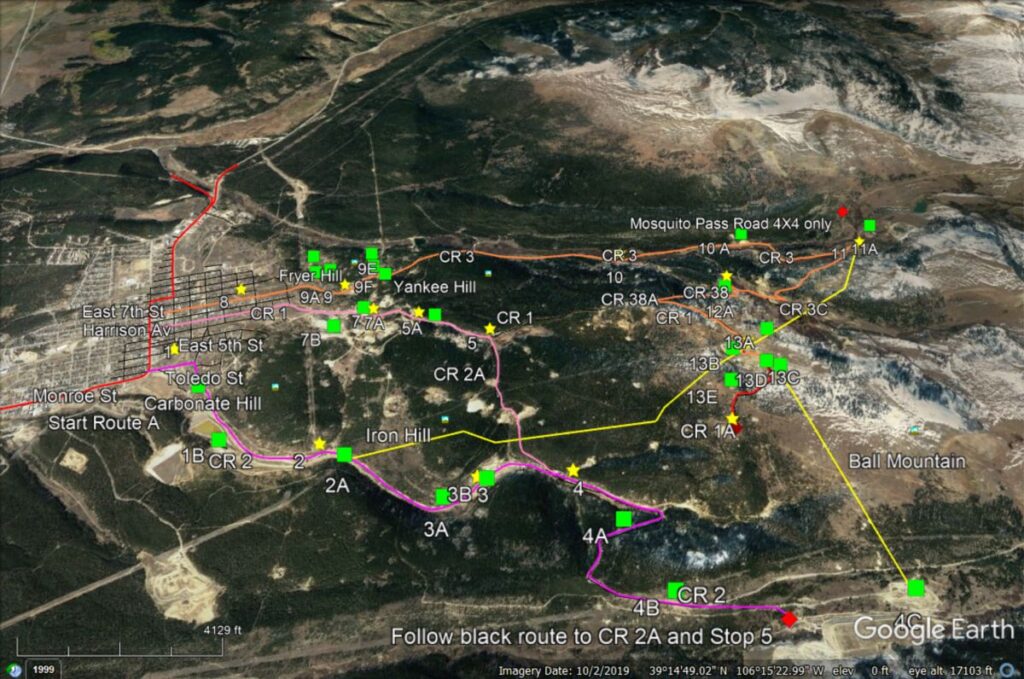Virtual Tour with Google Map
Install Google Map or Google Earth on your iOS, Android, or Windows device. Click the link or scan the QR code below and view the Route with Google Map. Selecting the yellow stars and green squares or triangles will open a description and photos of the location.
Cell and Wi-Fi coverage are limited in the district. To fully function google mapping apps require cell or Wi-Fi coverage. They cannot be relied upon for guidance or routing in the district.
Point-to-point directions generated by Google Maps do not consider road conditions. Routes generated may follow impassable or non-existent roads. Use extreme caution if you follow them. For example: Google may offer a route including County Road 6A. This road is very rough and should only be traveled in a high-clearance, 4 wheel drive vehicle.
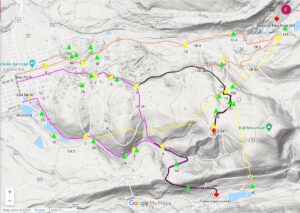

Virtual Tour with Google Earth
Download the .kmz and open it with Google Earth. Selecting the yellow stars, or green squares will open a description and photos. View the route in 3D.